Hi, I would like to welcome you all to this new blog series under the discussion topic of git and GitHub. Here we will be talking about the GitHub platform from A to Z. Therefore without further ado, let’s dive into the content that I’m gonna cover in this article.
So in this article, I’m gonna cover up some basics about git and GitHub. Therefore if you are a newbie to this platform, don’t worry, u gonna have good ground knowledge after reading this.
First and foremost, what exactly is this git and GitHub, and how git is different from GitHub?
Well, git can be defined as a free and open-source version control system created by Linus Torvalds who is the creator of the Linux kernel in 2005. Actually, this was initially created to work with several developers on the Linux kernel.
OK I know there are some gibberish words in the above para. What is a version control system?
What is Version Control?
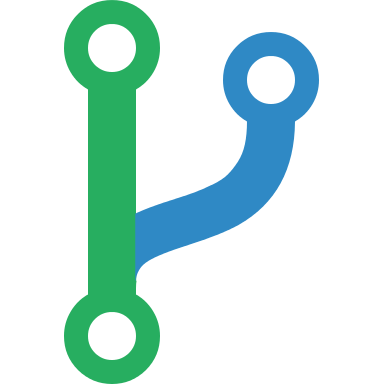
Version control software is a software category that helps to keep track of the changes of a codebase over time and help the developers to identify the changes. We all know, successful software is a product of good teamwork. Sometimes, there may be tens and hundreds of developers working on one software. So it is kind of hard to identify and manage the changes in the code. That place is where the version control pops in.
For your information, I have attached a link to a video, which explains deeper concepts about version control.
I think now you have an idea about version control systems.
After that, comes the benefits of version control. Let’s imagine a situation where we are developing software without using version control. There we are not using proper methodologies for disaster recovery and codebase management. In such scenarios, there is a high possibility of us ending up in bad software. To overcome these situations, we can use version control. Version control enables developers to have backups of the code and move faster, not only that it allows software teams to preserve efficiency and agility as the team scales to include more developers.
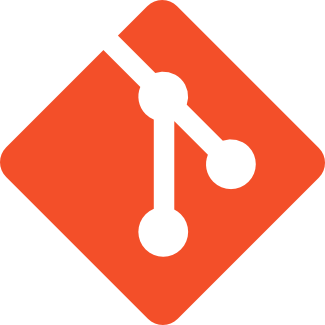
Version control with Git…
By far we have talked about version control and the benefits of it. In this section, let’s talk about how we can do this version control with the help of Git. Most widely used modern version control system in the world today is Git. Although we have several, popular version control systems out there we use git because of its maturity and a huge crowd.
Not only that the most important fact is git is FREE AND OPEN SOURCE.
Today, most of the top-ranked software is rely on the Git for version control, including some commercial projects as well as FOSS projects. Developers who have worked with Git are well represented in the pool of available software development talent and it works well on a wide range of operating systems and IDEs (Integrated Development Environments).
When we can talk about this git, we can cover a new concept called a Distributed Version Control System(DVCS)
What DVSC means is rather than placing the code in one place, we have a copy of the entire code as a repository that can contain the full history of all the changes. Therefore we will not miss anything
Why should we use git? ?
Because git is good. Git has functionality, performance, security, and more flexibility and also easy to use. Not only that like I said before Git is a quality OPEN SOURCE PROJECT.
Git is a well matured open-source project that has over millions of contributors and users. Because of this vast user base and the greater community, there is no need to be afraid to have issues. The project maintainers have shown balanced judgment and a mature approach to meeting the long term needs of its users with regular releases that improve usability and functionality. The quality of the open-source software is easily scrutinized and countless businesses rely heavily on that quality. As they can use Git without paying a fee, being open source reduces the price for hobbyist developers. Git is unquestionably the successor of previous generations of popular open-source version control systems, SVN and CVS, for use in open-source projects.
So I hope we got some ground knowledge about Git. Next week the discussion will be installing and setting up the git bash in the system.
Thank you… ❤
Reference: https://www.atlassian.com/git/tutorials/what-is-git

